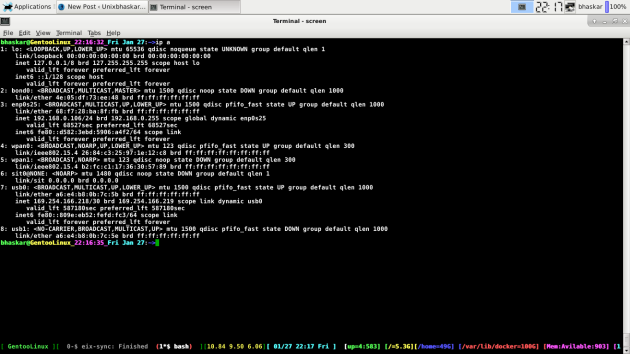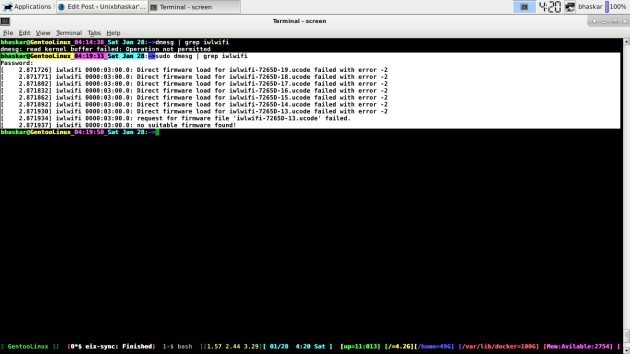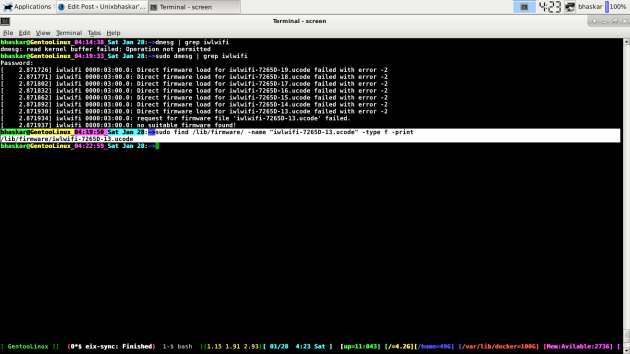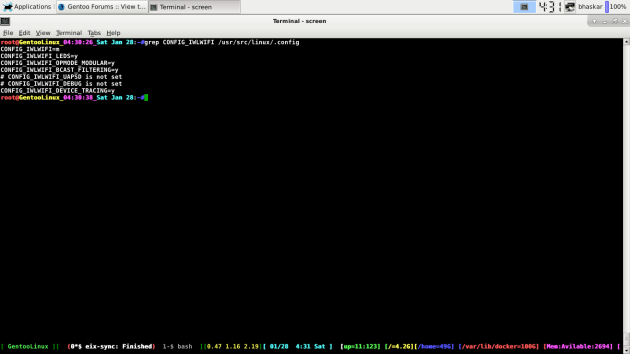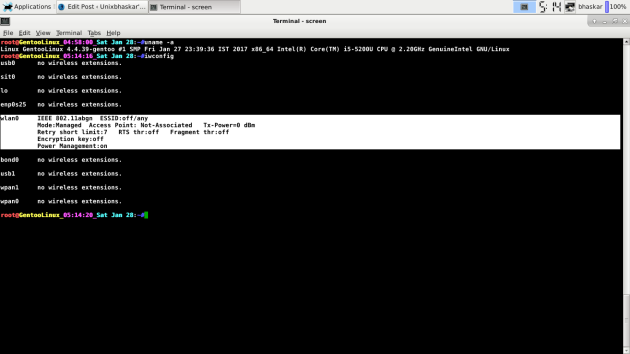>Being an administrator of a corporation to manage production box is an daunting task.One has to be very much aware what is going on into the box/servers by looking into it through some tools.One important package I am talking about is called “sysstats” ,which has so many important tool to disclose all the information needed by an administrator.
I do not issue any guarantee that this will work for you.
So this article I am using Arch Linux . As it doesn’t come with base installation so I have to get it(sysstat) separately.
bhaskar@bhaskar-laptop_07:05:26_Tue Aug 31:~> sudo pacman -S sysstat
warning: sysstat-9.0.6.1-1 is up to date — reinstalling
resolving dependencies…
looking for inter-conflicts…
Targets (1): sysstat-9.0.6.1-1
Total Download Size: 0.00 MB
Total Installed Size: 1.14 MB
Proceed with installation? [Y/n]
here I said N or no ,because I have already installed it long time back.You see that below:
bhaskar@bhaskar-laptop_07:08:31_Tue Aug 31:~> sudo pacman -Qi sysstat
Name : sysstat
Version : 9.0.6.1-1
URL : http://pagesperso-orange.fr/sebastien.godard/
Licenses : GPL
Groups : None
Provides : None
Depends On : glibc
Optional Deps : tk: to use isag
gnuplot: to use isag
Required By : None
Conflicts With : None
Replaces : None
Installed Size : 1168.00 K
Packager : Sergej Pupykin
Architecture : i686
Build Date : Mon 01 Mar 2010 03:51:14 AM IST
Install Date : Tue 02 Mar 2010 10:10:31 PM IST
Install Reason : Explicitly installed
Install Script : No
Description : A collection of performance monitoring tools
Here are the files installed by the package in the system..
bhaskar@bhaskar-laptop_07:10:35_Tue Aug 31:~> sudo pacman -Ql sysstat
sysstat /etc/
sysstat /etc/cron.daily/
sysstat /etc/cron.daily/sysstat
sysstat /etc/cron.hourly/
sysstat /etc/cron.hourly/sysstat
sysstat /etc/rc.d/
sysstat /etc/rc.d/sysstat
sysstat /etc/sysconfig/
sysstat /etc/sysconfig/sysstat
sysstat /etc/sysconfig/sysstat.ioconf
sysstat /etc/sysstat/
sysstat /etc/sysstat/sysstat
sysstat /usr/
sysstat /usr/bin/
sysstat /usr/bin/iostat
sysstat /usr/bin/isag
sysstat /usr/bin/mpstat
sysstat /usr/bin/pidstat
sysstat /usr/bin/sadf
sysstat /usr/bin/sar
sysstat /usr/lib/
sysstat /usr/lib/sa/
sysstat /usr/lib/sa/sa1
sysstat /usr/lib/sa/sa2
sysstat /usr/lib/sa/sadc
sysstat /usr/share/
sysstat /usr/share/doc/
sysstat /usr/share/doc/sysstat-9.0.6.1/
sysstat /usr/share/doc/sysstat-9.0.6.1/CHANGES
sysstat /usr/share/doc/sysstat-9.0.6.1/COPYING
sysstat /usr/share/doc/sysstat-9.0.6.1/CREDITS
sysstat /usr/share/doc/sysstat-9.0.6.1/FAQ
sysstat /usr/share/doc/sysstat-9.0.6.1/README
sysstat /usr/share/doc/sysstat-9.0.6.1/sysstat-9.0.6.1.lsm
sysstat /usr/share/locale/
sysstat /usr/share/locale/af/
sysstat /usr/share/locale/af/LC_MESSAGES/
sysstat /usr/share/locale/af/LC_MESSAGES/sysstat.mo
sysstat /usr/share/locale/da/
sysstat /usr/share/locale/da/LC_MESSAGES/
sysstat /usr/share/locale/da/LC_MESSAGES/sysstat.mo
sysstat /usr/share/locale/de/
sysstat /usr/share/locale/de/LC_MESSAGES/
sysstat /usr/share/locale/de/LC_MESSAGES/sysstat.mo
sysstat /usr/share/locale/es/
sysstat /usr/share/locale/es/LC_MESSAGES/
sysstat /usr/share/locale/es/LC_MESSAGES/sysstat.mo
sysstat /usr/share/locale/fi/
sysstat /usr/share/locale/fi/LC_MESSAGES/
sysstat /usr/share/locale/fi/LC_MESSAGES/sysstat.mo
sysstat /usr/share/locale/fr/
sysstat /usr/share/locale/fr/LC_MESSAGES/
sysstat /usr/share/locale/fr/LC_MESSAGES/sysstat.mo
sysstat /usr/share/locale/id/
sysstat /usr/share/locale/id/LC_MESSAGES/
sysstat /usr/share/locale/id/LC_MESSAGES/sysstat.mo
sysstat /usr/share/locale/it/
sysstat /usr/share/locale/it/LC_MESSAGES/
sysstat /usr/share/locale/it/LC_MESSAGES/sysstat.mo
sysstat /usr/share/locale/ja/
sysstat /usr/share/locale/ja/LC_MESSAGES/
sysstat /usr/share/locale/ja/LC_MESSAGES/sysstat.mo
sysstat /usr/share/locale/ky/
sysstat /usr/share/locale/ky/LC_MESSAGES/
sysstat /usr/share/locale/ky/LC_MESSAGES/sysstat.mo
sysstat /usr/share/locale/lv/
sysstat /usr/share/locale/lv/LC_MESSAGES/
sysstat /usr/share/locale/lv/LC_MESSAGES/sysstat.mo
sysstat /usr/share/locale/mt/
sysstat /usr/share/locale/mt/LC_MESSAGES/
sysstat /usr/share/locale/mt/LC_MESSAGES/sysstat.mo
sysstat /usr/share/locale/nb/
sysstat /usr/share/locale/nb/LC_MESSAGES/
sysstat /usr/share/locale/nb/LC_MESSAGES/sysstat.mo
sysstat /usr/share/locale/nl/
sysstat /usr/share/locale/nl/LC_MESSAGES/
sysstat /usr/share/locale/nl/LC_MESSAGES/sysstat.mo
sysstat /usr/share/locale/nn/
sysstat /usr/share/locale/nn/LC_MESSAGES/
sysstat /usr/share/locale/nn/LC_MESSAGES/sysstat.mo
sysstat /usr/share/locale/pl/
sysstat /usr/share/locale/pl/LC_MESSAGES/
sysstat /usr/share/locale/pl/LC_MESSAGES/sysstat.mo
sysstat /usr/share/locale/pt/
sysstat /usr/share/locale/pt/LC_MESSAGES/
sysstat /usr/share/locale/pt/LC_MESSAGES/sysstat.mo
sysstat /usr/share/locale/pt_BR/
sysstat /usr/share/locale/pt_BR/LC_MESSAGES/
sysstat /usr/share/locale/pt_BR/LC_MESSAGES/sysstat.mo
sysstat /usr/share/locale/ro/
sysstat /usr/share/locale/ro/LC_MESSAGES/
sysstat /usr/share/locale/ro/LC_MESSAGES/sysstat.mo
sysstat /usr/share/locale/ru/
sysstat /usr/share/locale/ru/LC_MESSAGES/
sysstat /usr/share/locale/ru/LC_MESSAGES/sysstat.mo
sysstat /usr/share/locale/sk/
sysstat /usr/share/locale/sk/LC_MESSAGES/
sysstat /usr/share/locale/sk/LC_MESSAGES/sysstat.mo
sysstat /usr/share/locale/sv/
sysstat /usr/share/locale/sv/LC_MESSAGES/
sysstat /usr/share/locale/sv/LC_MESSAGES/sysstat.mo
sysstat /usr/share/locale/vi/
sysstat /usr/share/locale/vi/LC_MESSAGES/
sysstat /usr/share/locale/vi/LC_MESSAGES/sysstat.mo
sysstat /usr/share/locale/zh_CN/
sysstat /usr/share/locale/zh_CN/LC_MESSAGES/
sysstat /usr/share/locale/zh_CN/LC_MESSAGES/sysstat.mo
sysstat /usr/share/locale/zh_TW/
sysstat /usr/share/locale/zh_TW/LC_MESSAGES/
sysstat /usr/share/locale/zh_TW/LC_MESSAGES/sysstat.mo
sysstat /usr/share/man/
sysstat /usr/share/man/man1/
sysstat /usr/share/man/man1/iostat.1.gz
sysstat /usr/share/man/man1/isag.1.gz
sysstat /usr/share/man/man1/mpstat.1.gz
sysstat /usr/share/man/man1/pidstat.1.gz
sysstat /usr/share/man/man1/sadf.1.gz
sysstat /usr/share/man/man1/sar.1.gz
sysstat /usr/share/man/man8/
sysstat /usr/share/man/man8/sa1.8.gz
sysstat /usr/share/man/man8/sa2.8.gz
sysstat /usr/share/man/man8/sadc.8.gz
sysstat /var/
sysstat /var/log/
sysstat /var/log/sa/
Now it puts a crontab entry to run daily on the installed system..although you can control it according your choice..
bhaskar@bhaskar-laptop_07:13:35_Tue Aug 31:/etc/cron.daily> cat sysstat
#!/bin/sh
# Generate a daily summary of process accounting. Since this will probably
# get kicked off in the morning, it would probably be better to run against
# the previous days data.
/usr/lib/sa/sa2 -A &
This package come with so many binary and all of them are very useful tool. I will explain all of them one by one.First tool is callled sar..and it will output like this..
bhaskar@bhaskar-laptop_07:15:59_Tue Aug 31:~> sudo sar
Password:
Linux 2.6.34-ARCH (bhaskar-laptop) 08/31/2010 _i686_ (2 CPU)
06:27:36 AM LINUX RESTART
06:28:02 AM CPU %user %nice %system %iowait %steal %idle
06:38:02 AM all 8.57 0.00 1.80 6.59 0.00 83.04
06:48:02 AM all 22.57 0.00 5.11 5.40 0.00 66.92
06:58:02 AM all 16.56 0.00 5.58 3.81 0.00 74.05
07:08:02 AM all 7.46 0.00 2.79 4.52 0.00 85.23
Average: all 13.79 0.00 3.82 5.08 0.00 77.31
Now bit of explanation is required for the fields it shows which I enumerated below:
Sar is system activity reporter.
%user and %nice refer to your software programs, such as MySQL or Apache.
%system refers to the kernel’s internal workings.
%iowait is time spent waiting for Input/Output, such as a disk read or write. Finally, since the kernel accounts for 100% of the runnable time it can schedule, any unused time goes into %idle.
It come along with another two binary relates sar is called sa1 and sa2.What does this fellows do to sar??
The sa1 script logs sar output into sysstat’s binary log file format, and sa2 reports it back in human readable format.Clear!
And the reports it provide kept in a dir called /var/log/sa and file with date attached to it…
bhaskar@bhaskar-laptop_07:25:28_Tue Aug 31:/var/log/sa> ls
sa23 sa24 sa25 sa30 sa31 sar24 sar30
“-W” this flag to sar shows the swap related activity on the system
bhaskar@bhaskar-laptop_07:31:09_Tue Aug 31:~> sudo sar -W
Password:
Linux 2.6.34-ARCH (bhaskar-laptop) 08/31/2010 _i686_ (2 CPU)
06:27:36 AM LINUX RESTART
06:28:02 AM pswpin/s pswpout/s
06:38:02 AM 0.00 0.00
06:48:02 AM 0.00 0.00
06:58:02 AM 0.03 1.67
07:08:02 AM 0.01 3.20
07:18:02 AM 0.13 4.02
07:28:01 AM 0.12 0.36
Average: 0.05 1.54
“-r” option to sar show memory related thig from the system:
bhaskar@bhaskar-laptop_07:37:50_Tue Aug 31:~> sudo sar -r
Linux 2.6.34-ARCH (bhaskar-laptop) 08/31/2010 _i686_ (2 CPU)
06:27:36 AM LINUX RESTART
06:28:02 AM kbmemfree kbmemused %memused kbbuffers kbcached kbcommit %commit
06:38:02 AM 204468 815896 79.96 31784 399596 1412880 43.21
06:48:02 AM 62120 958244 93.91 61984 407388 1566932 47.93
06:58:02 AM 40344 980020 96.05 93368 348428 1622948 49.64
07:08:02 AM 27240 993124 97.33 126952 312652 1576108 48.21
07:18:02 AM 72528 947836 92.89 96988 334604 1454800 44.50
07:28:01 AM 58732 961632 94.24 95268 344540 1486996 45.48
Average: 77572 942792 92.40 84391 357868 1520111 46.49
“-b” option shows some paging statistics :
bhaskar@bhaskar-laptop_07:41:19_Tue Aug 31:~> sudo sar -b
Linux 2.6.34-ARCH (bhaskar-laptop) 08/31/2010 _i686_ (2 CPU)
06:27:36 AM LINUX RESTART
06:28:02 AM tps rtps wtps bread/s bwrtn/s
06:38:02 AM 25.49 19.80 5.69 951.22 108.95
06:48:02 AM 35.10 20.35 14.76 259.20 337.45
06:58:02 AM 24.73 16.87 7.86 159.71 230.64
07:08:02 AM 53.55 42.64 10.91 356.85 273.27
07:18:02 AM 61.84 53.96 7.88 477.19 293.56
07:28:01 AM 5.12 1.15 3.96 49.08 74.69
07:38:01 AM 5.75 2.34 3.41 90.68 61.61
Average: 30.23 22.45 7.78 334.87 197.18
Anyway you can fuse your terminal reports into the excel sheet to manage thing as the origianl page is shown the way how to do it.Kndly visit the origianl pacakge author page to see the options.
Ok now lets talk about another binary come with package called “pidstat” What it does??
pidstat command is used to monitor processes and threads currently being managed by the Linux kernel. It can also monitor the children of those processes and threads.
on my system it shows the thing going underneath:
bhaskar@bhaskar-laptop_07:41:22_Tue Aug 31:~> sudo pidstat -d 2
Password:
Linux 2.6.34-ARCH (bhaskar-laptop) 08/31/2010 _i686_ (2 CPU)
07:46:56 AM PID kB_rd/s kB_wr/s kB_ccwr/s Command
07:46:58 AM 990 0.00 11.82 0.00 kjournald
07:46:58 AM 3948 0.00 1.97 1.97 plugin-containe
07:46:58 AM PID kB_rd/s kB_wr/s kB_ccwr/s Command
07:47:00 AM PID kB_rd/s kB_wr/s kB_ccwr/s Command
07:47:02 AM 990 0.00 6.00 0.00 kjournald
07:47:02 AM 3948 0.00 2.00 2.00 plugin-containe
07:47:02 AM PID kB_rd/s kB_wr/s kB_ccwr/s Command
07:47:04 AM 3835 0.00 2.00 2.00 firefox
07:47:04 AM PID kB_rd/s kB_wr/s kB_ccwr/s Command
07:47:06 AM PID kB_rd/s kB_wr/s kB_ccwr/s Command
07:47:08 AM 990 0.00 8.00 0.00 kjournald
07:47:08 AM 3948 0.00 2.00 2.00 plugin-containe
07:47:08 AM PID kB_rd/s kB_wr/s kB_ccwr/s Command
07:47:10 AM PID kB_rd/s kB_wr/s kB_ccwr/s Command
07:47:12 AM 990 0.00 12.00 0.00 kjournald
07:47:12 AM 3948 0.00 2.00 2.00 plugin-containe
“-d” option provide I/O statistics.
Now get the memory utilisation stat through “-r” flag of this binary.
bhaskar@bhaskar-laptop_07:50:18_Tue Aug 31:~> sudo pidstat -r
Linux 2.6.34-ARCH (bhaskar-laptop) 08/31/2010 _i686_ (2 CPU)
07:51:41 AM PID minflt/s majflt/s VSZ RSS %MEM Command
07:51:41 AM 1 0.45 0.00 1752 620 0.06 init
07:51:41 AM 1023 0.54 0.00 2148 948 0.09 udevd
07:51:41 AM 2772 0.02 0.00 5080 428 0.04 syslog-ng
07:51:41 AM 2773 0.09 0.00 5396 1620 0.16 syslog-ng
07:51:41 AM 2804 0.03 0.00 3420 700 0.07 ntpd
07:51:41 AM 2805 0.25 0.00 8232 3848 0.38 named
07:51:41 AM 2824 0.04 0.00 2372 760 0.07 xinetd
07:51:41 AM 2834 0.23 0.00 18672 8492 0.83 httpd
07:51:41 AM 2874 0.05 0.00 18724 6760 0.66 httpd
07:51:41 AM 2875 0.15 0.00 18688 7660 0.75 httpd
07:51:41 AM 2876 0.15 0.00 18688 7660 0.75 httpd
07:51:41 AM 2877 0.14 0.00 18824 7844 0.77 httpd
07:51:41 AM 2878 0.15 0.00 18688 7660 0.75 httpd
07:51:41 AM 2879 0.15 0.00 18688 7660 0.75 httpd
07:51:41 AM 2917 0.13 0.00 8468 1888 0.19 master
07:51:41 AM 2931 0.12 0.00 8540 1760 0.17 pickup
07:51:41 AM 2932 0.12 0.00 8592 1776 0.17 qmgr
07:51:41 AM 2936 0.04 0.00 1800 628 0.06 crond
07:51:41 AM 2946 0.16 0.00 2788 1216 0.12 dbus-daemon
07:51:41 AM 2954 0.60 0.00 15052 3608 0.35 hald
07:51:41 AM 2955 0.19 0.00 3516 1172 0.11 hald-runner
07:51:41 AM 2984 0.08 0.00 3580 992 0.10 hald-addon-inpu
07:51:41 AM 2986 0.08 0.00 3580 988 0.10 hald-addon-rfki
07:51:41 AM 2987 0.08 0.00 3580 984 0.10 hald-addon-leds
07:51:41 AM 2996 0.07 0.00 3576 992 0.10 hald-addon-gene
07:51:41 AM 2998 0.08 0.00 3580 1000 0.10 hald-addon-stor
07:51:41 AM 3008 0.08 0.00 3244 1012 0.10 hald-addon-acpi
07:51:41 AM 3023 0.03 0.00 6216 688 0.07 rpcbind
07:51:41 AM 3027 0.02 0.00 3148 308 0.03 famd
07:51:41 AM 3036 0.02 0.00 1960 356 0.03 gpm
07:51:41 AM 3044 0.24 0.00 13912 2152 0.21 gdm-binary
07:51:41 AM 3060 3.17 0.04 143100 19616 1.92 dropbox
07:51:41 AM 3072 0.04 0.00 1752 536 0.05 agetty
07:51:41 AM 3073 0.04 0.00 1752 540 0.05 agetty
07:51:41 AM 3074 0.04 0.00 1752 540 0.05 agetty
07:51:41 AM 3075 0.04 0.00 1752 536 0.05 agetty
07:51:41 AM 3076 0.04 0.00 1752 532 0.05 agetty
07:51:41 AM 3077 0.04 0.00 1752 536 0.05 agetty
07:51:41 AM 3132 0.25 0.00 17028 2804 0.27 gdm-simple-slav
07:51:41 AM 3155 162.21 0.01 82076 35784 3.51 Xorg
07:51:41 AM 3194 0.28 0.00 18224 2236 0.22 console-kit-dae
07:51:41 AM 3195 0.03 0.00 3528 644 0.06 ntpd
07:51:41 AM 3272 0.03 0.00 3172 332 0.03 dbus-launch
07:51:41 AM 3277 0.24 0.00 5448 2540 0.25 upowerd
07:51:41 AM 3331 0.42 0.00 17664 5400 0.53 polkit-gnome-au
07:51:41 AM 3335 0.25 0.00 5640 2672 0.26 polkitd
07:51:41 AM 3336 0.16 0.00 14888 2064 0.20 gdm-session-wor
07:51:41 AM 3349 0.11 0.00 22176 1432 0.14 gnome-keyring-d
07:51:41 AM 3367 0.73 0.00 25064 5380 0.53 gnome-session
07:51:41 AM 3385 0.03 0.00 3172 332 0.03 dbus-launch
07:51:41 AM 3386 0.09 0.00 2616 1116 0.11 dbus-daemon
07:51:41 AM 3388 0.02 0.00 3540 224 0.02 ssh-agent
07:51:41 AM 3391 0.18 0.00 6776 2580 0.25 gconfd-2
07:51:41 AM 3396 0.69 0.01 22052 7000 0.69 gnome-settings-
07:51:41 AM 3401 0.13 0.00 6352 1708 0.17 gvfsd
07:51:41 AM 3404 0.79 0.00 55332 12088 1.18 metacity
07:51:41 AM 3405 0.90 0.01 42768 11040 1.08 gnome-panel
07:51:41 AM 3407 0.21 0.00 7932 2764 0.27 gvfs-gdu-volume
07:51:41 AM 3409 0.25 0.00 13512 2556 0.25 udisks-daemon
07:51:41 AM 3410 0.03 0.00 5000 512 0.05 udisks-daemon
07:51:41 AM 3425 0.11 0.00 38324 1492 0.15 gvfs-fuse-daemo
07:51:41 AM 3429 1.24 0.02 53156 8800 0.86 nautilus
07:51:41 AM 3431 0.25 0.00 41896 2352 0.23 bonobo-activati
07:51:41 AM 3442 27.99 0.00 20928 6888 0.68 multiload-apple
07:51:41 AM 3445 0.44 0.01 21036 7000 0.69 battstat-applet
07:51:41 AM 3446 0.67 0.00 50716 11744 1.15 gweather-applet
07:51:41 AM 3448 0.74 0.01 41420 11764 1.15 clock-applet
07:51:41 AM 3450 0.70 0.00 41736 11532 1.13 wnck-applet
07:51:41 AM 3451 0.42 0.00 20500 6644 0.65 notification-ar
07:51:41 AM 3452 0.29 0.00 16120 4172 0.41 polkit-gnome-au
07:51:41 AM 3454 0.35 0.00 17840 5308 0.52 gdu-notificatio
07:51:41 AM 3480 0.08 0.00 17236 1460 0.14 gnome-screensav
07:51:41 AM 3502 0.17 0.00 6856 2396 0.23 gvfsd-trash
07:51:41 AM 3509 0.18 0.00 4828 1888 0.19 system-tools-ba
07:51:41 AM 3516 0.13 0.00 6484 1740 0.17 gvfsd-burn
07:51:41 AM 3522 0.76 0.00 12724 10152 0.99 SystemToolsBack
07:51:41 AM 3528 0.76 0.01 47896 12500 1.23 gnome-terminal
07:51:41 AM 3529 0.05 0.00 1796 580 0.06 gnome-pty-helpe
07:51:41 AM 3531 0.15 0.00 4924 1884 0.18 bash
07:51:41 AM 3538 0.07 0.00 4412 844 0.08 screen
07:51:41 AM 3539 0.13 0.00 4676 1372 0.13 screen
07:51:41 AM 3540 0.16 0.00 4924 1892 0.19 bash
07:51:41 AM 3546 0.14 0.00 4000 900 0.09 su
07:51:41 AM 3547 0.20 0.00 4900 1876 0.18 bash
07:51:41 AM 3577 0.04 0.00 2144 844 0.08 udevd
07:51:41 AM 3578 0.03 0.00 2144 864 0.08 udevd
07:51:41 AM 3611 0.16 0.00 4924 1872 0.18 bash
07:51:41 AM 3617 0.26 0.01 4884 1796 0.18 bash
07:51:41 AM 3628 0.16 0.00 4924 1876 0.18 bash
07:51:41 AM 3635 0.21 0.01 5136 1164 0.11 bash
07:51:41 AM 3655 0.21 0.00 4924 1920 0.19 bash
07:51:41 AM 3674 0.14 0.00 4000 904 0.09 su
07:51:41 AM 3675 0.16 0.00 4900 1868 0.18 bash
07:51:41 AM 3684 0.27 0.01 5552 2740 0.27 bash
07:51:41 AM 3701 1.87 0.00 4924 1956 0.19 bash
07:51:41 AM 3708 0.13 0.00 4604 1372 0.13 thunderbird
07:51:41 AM 3721 0.10 0.00 4736 1420 0.14 run-mozilla.sh
07:51:41 AM 3725 8.07 0.08 272920 81716 8.01 thunderbird-bin
07:51:41 AM 3835 234.27 0.12 749812 283212 27.76 firefox
07:51:41 AM 3848 0.01 0.00 4608 448 0.04 firefox_cpu_lim
07:51:41 AM 3849 9.11 0.00 1916 588 0.06 cpulimit
07:51:41 AM 3948 9.40 0.03 112288 36312 3.56 plugin-containe
07:51:41 AM 3956 0.13 0.00 18688 7656 0.75 httpd
07:51:41 AM 3965 0.70 0.00 41128 10936 1.07 notification-da
07:51:41 AM 5130 0.13 0.00 1780 636 0.06 sadc
07:51:41 AM 5859 0.19 0.00 3656 812 0.08 pidstat
Now lets talk about two very important tool which will provide different way to view things. Those are called “sadc” and “sadf“.I will cover one after another below.
SADC:
It is system activity and data collector daemon.Even w can use it manually too!.Sadc command intened to run behind the sar command.Actually it will write the binary format of the statistics it collect day by day and put into a dir i.e /var/log/sadd,where dd stands for the particular day.As the man page said it can only provide local activity,means runs on the same host it installed.
I am putting here few example stright out of the manual page for clear understanding.Here we go:
/usr/lib/sa/sadc 1 10 /tmp/datafile
Write 10 records of one second intervals to the /tmp/datafile binary file.
/usr/lib/sa/sadc -C Backup_Start /tmp/datafile
Insert the comment Backup_Start into the file /tmp/datafile.
So move onto the next tool called sadf.
SADF:
This tool actually dispaly the collected data by sar in different format.Which is wonderful..because you can fuse your data to various places to get lot many information.It will essentially provide XML,CVS format data .
once again I am putting example stright out of the manual page for easy understanding.Here we go:
sadf -d /var/log/sa/sa21 — -r -n DEV
Extract memory, swap space and network statistics from system activity file ‘sa21’, and display them in a format that can be ingested by a
database.
sadf -p -P 1
Extract CPU statistics for processor 1 (the second processor) from current daily data file, and display them in a format that can easily be
handled by a pattern processing command.
Hope this will help.
Cheers!
Bhaskar